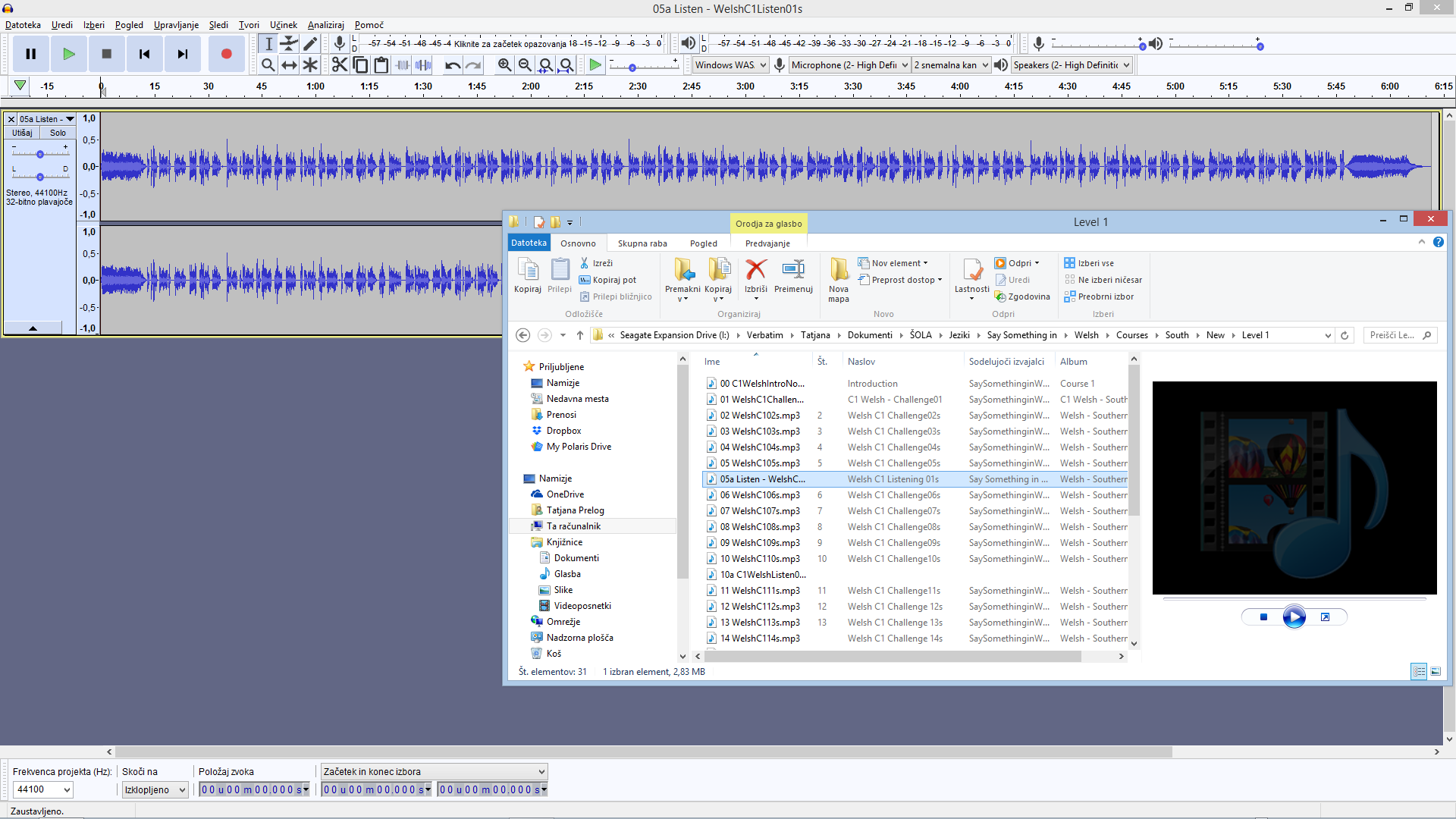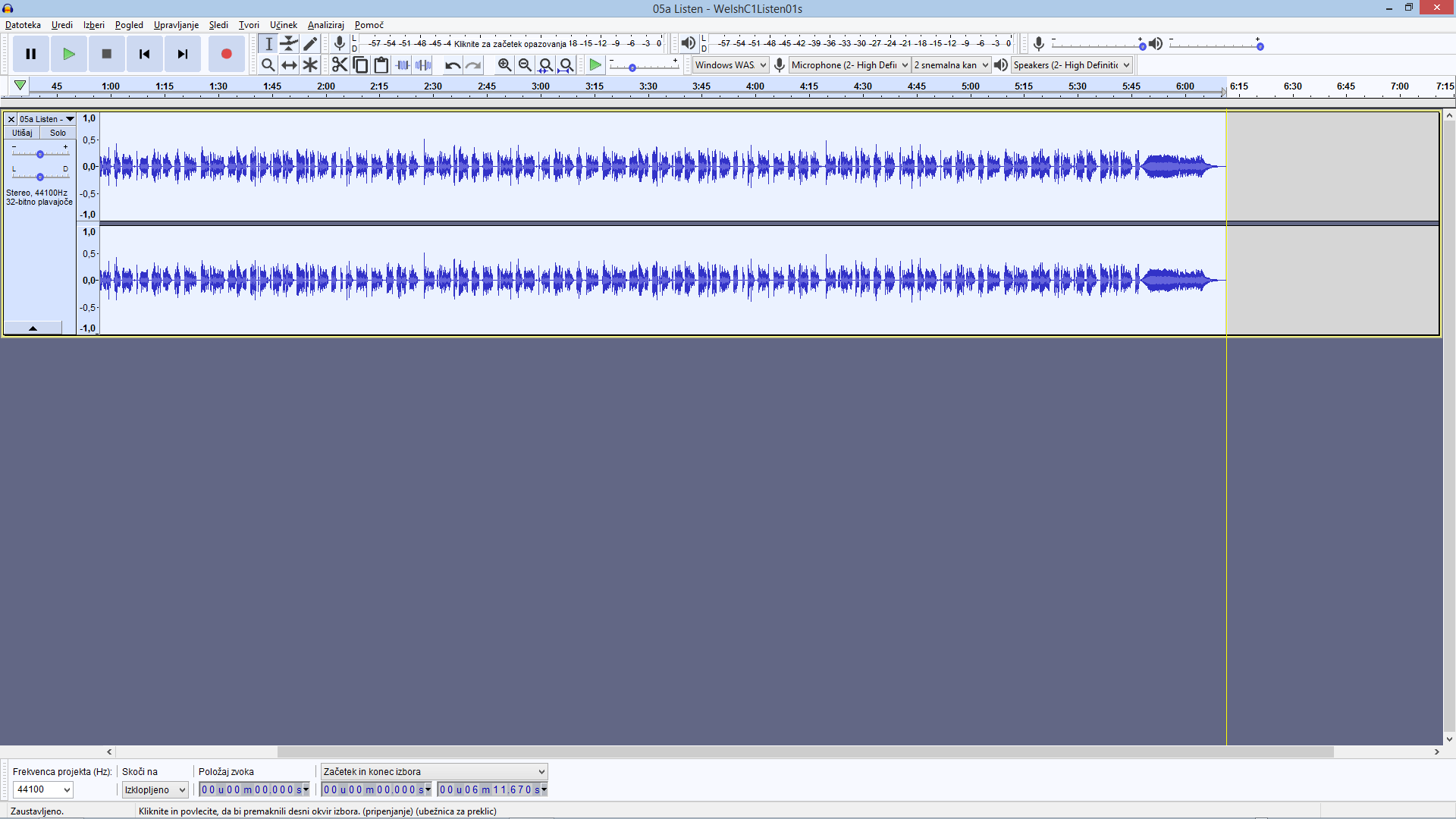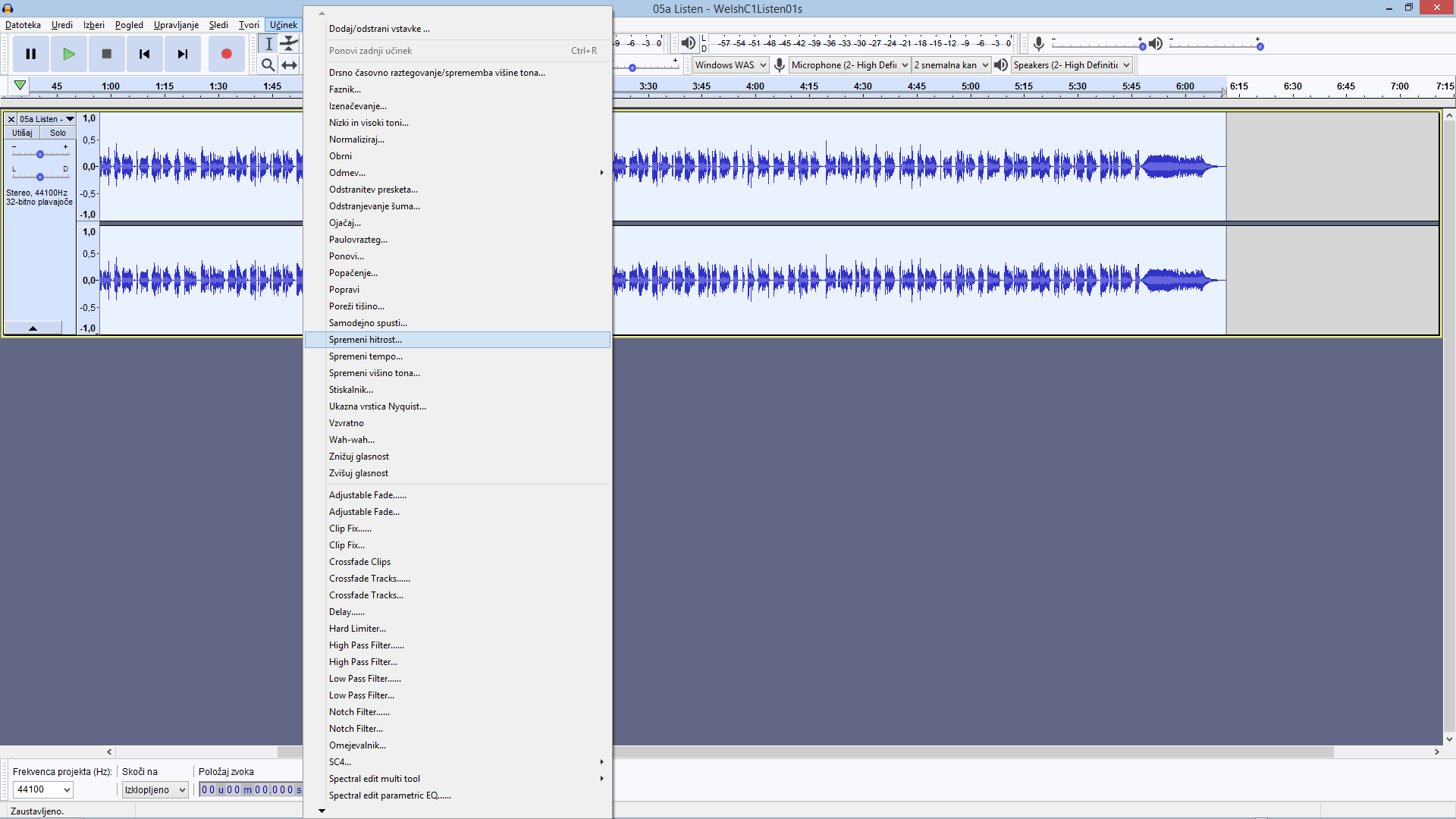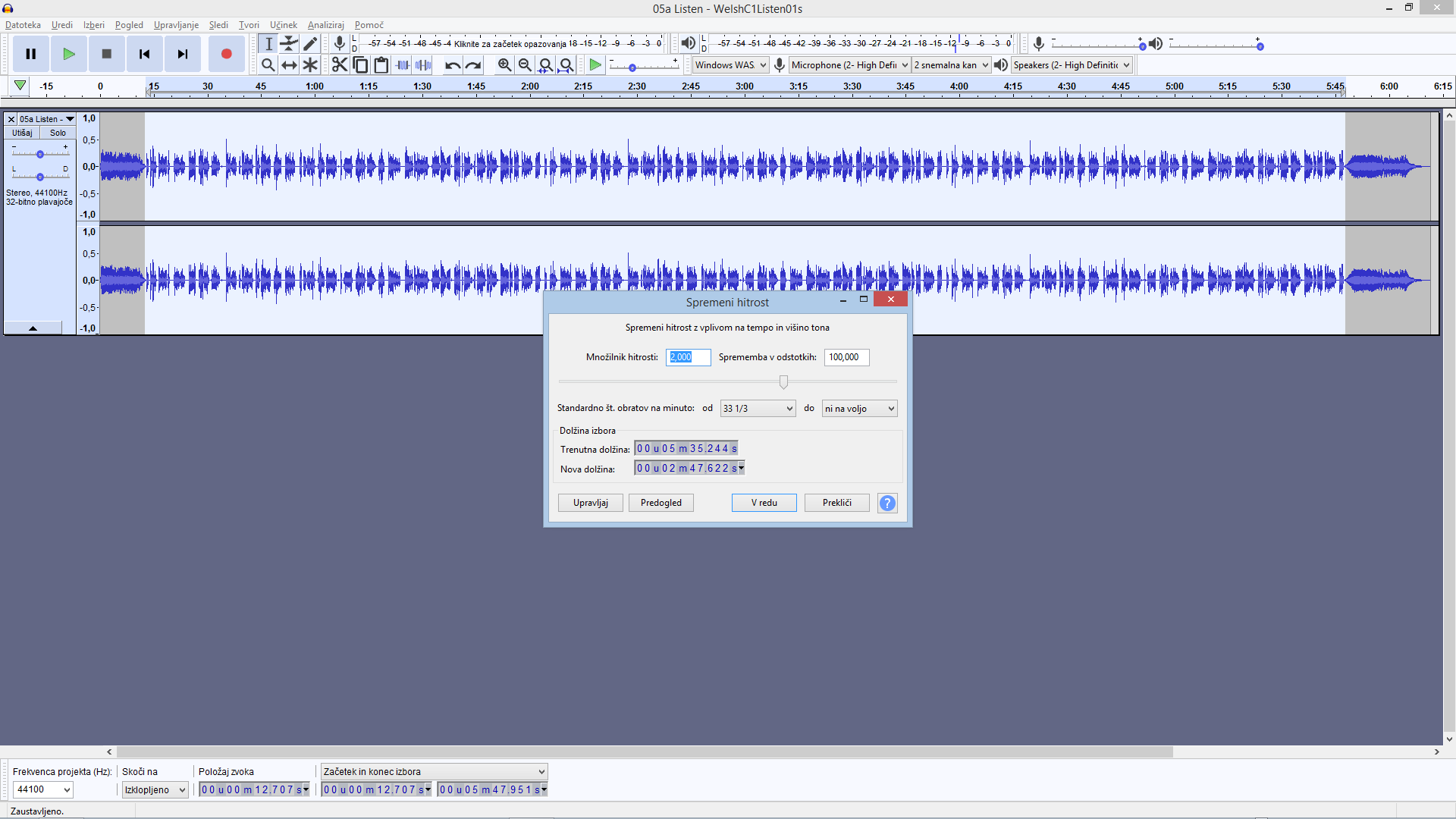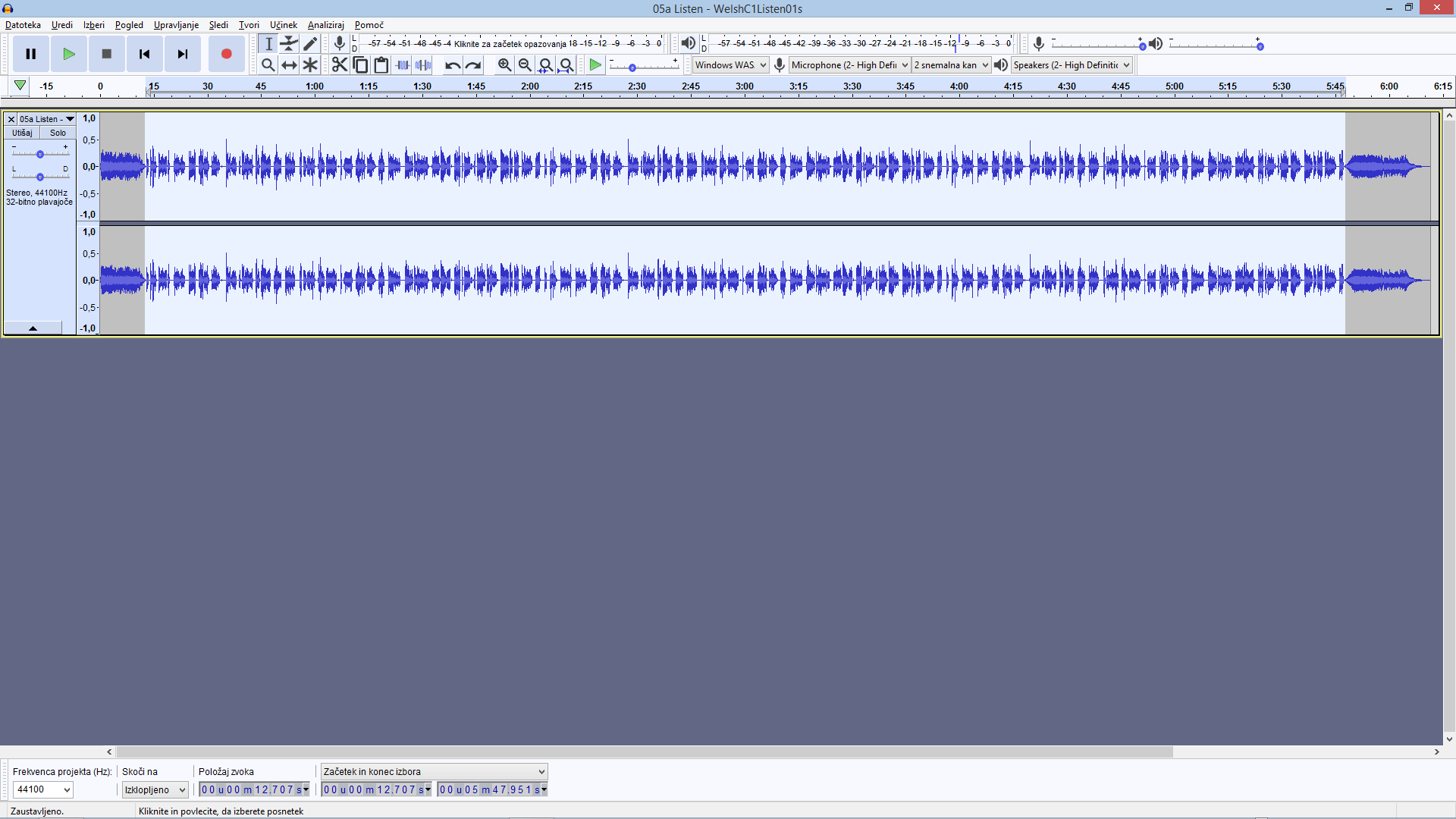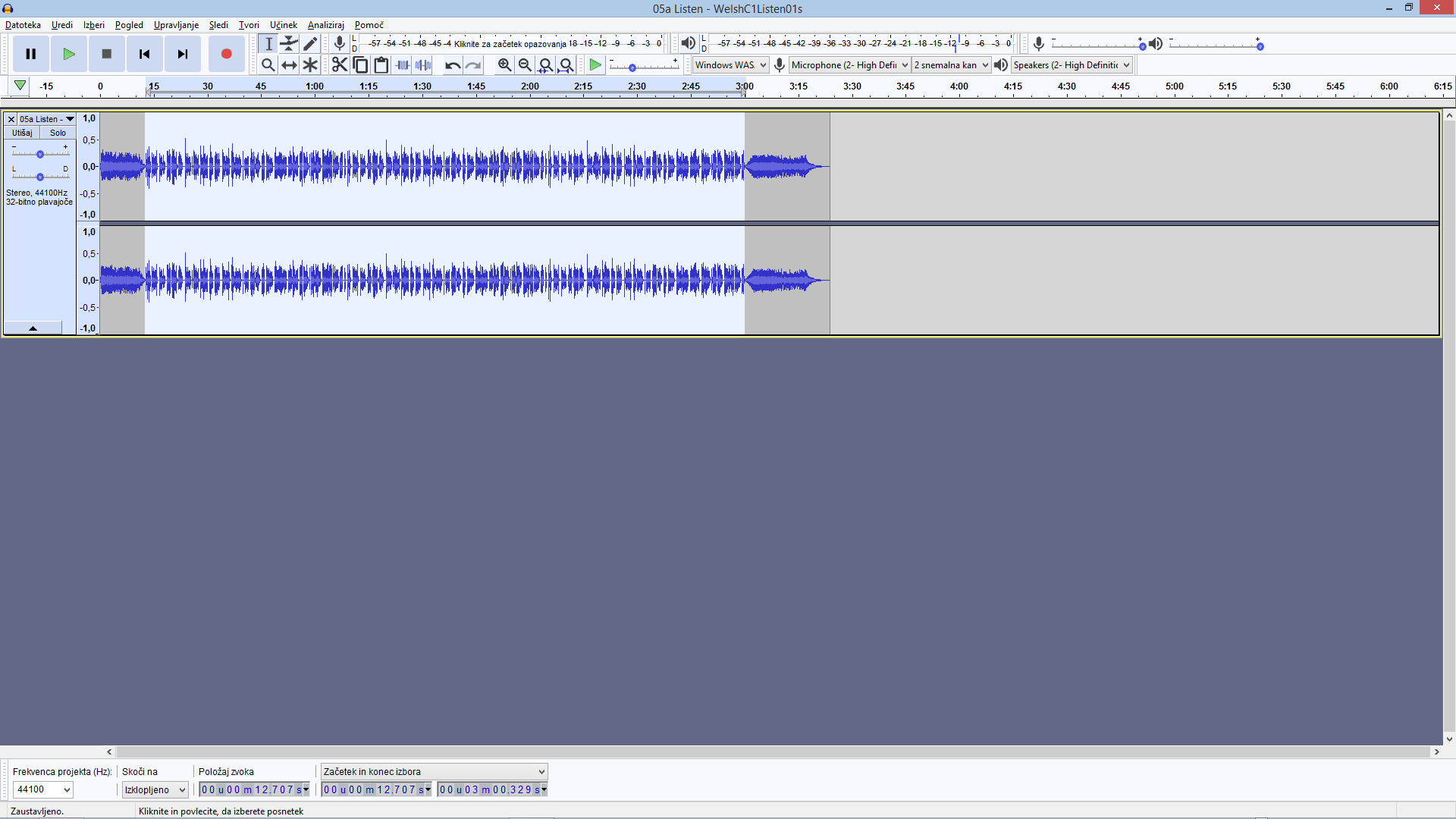Audacity: https://www.audacityteam.org/
If you’d do something else, not just speeding up, you’d need some encoders etc but it all can read on their site and download through the site too. You might need to download additional files in order to play with effects such as speeding up, slowing down, changing pich, frequency etc. Some things I’m explaining partially in this post and additional info is in this file. The instructions on the last link are a bit old, but i believe they still can be useful.
Once you’ve got everything you need (encoders, effects etc - and audacity of course) you do as follows:
- open Audacity
- search for the file you’d like to speed up and drag it into Audacity
- select the whole track
- Click “Effects” on the upper menu bar and then select “change speed”
- You’d want to cange speed to these values and click OK
- walla, here you are. If you want the track faster you just enter the first value to desired value (from 2.00 to 3.00 (3x faster), 4.00 (4x faster etc.
Unfortunatelly it affect the hight of the pich (tone) aswell.
You of course can select just part of the track and speed it up
Then you have the option to save the file or just listen to it. Just make sure you save the speeded track under another name so you wouldn’t loose the original track though.
I hope it helps.