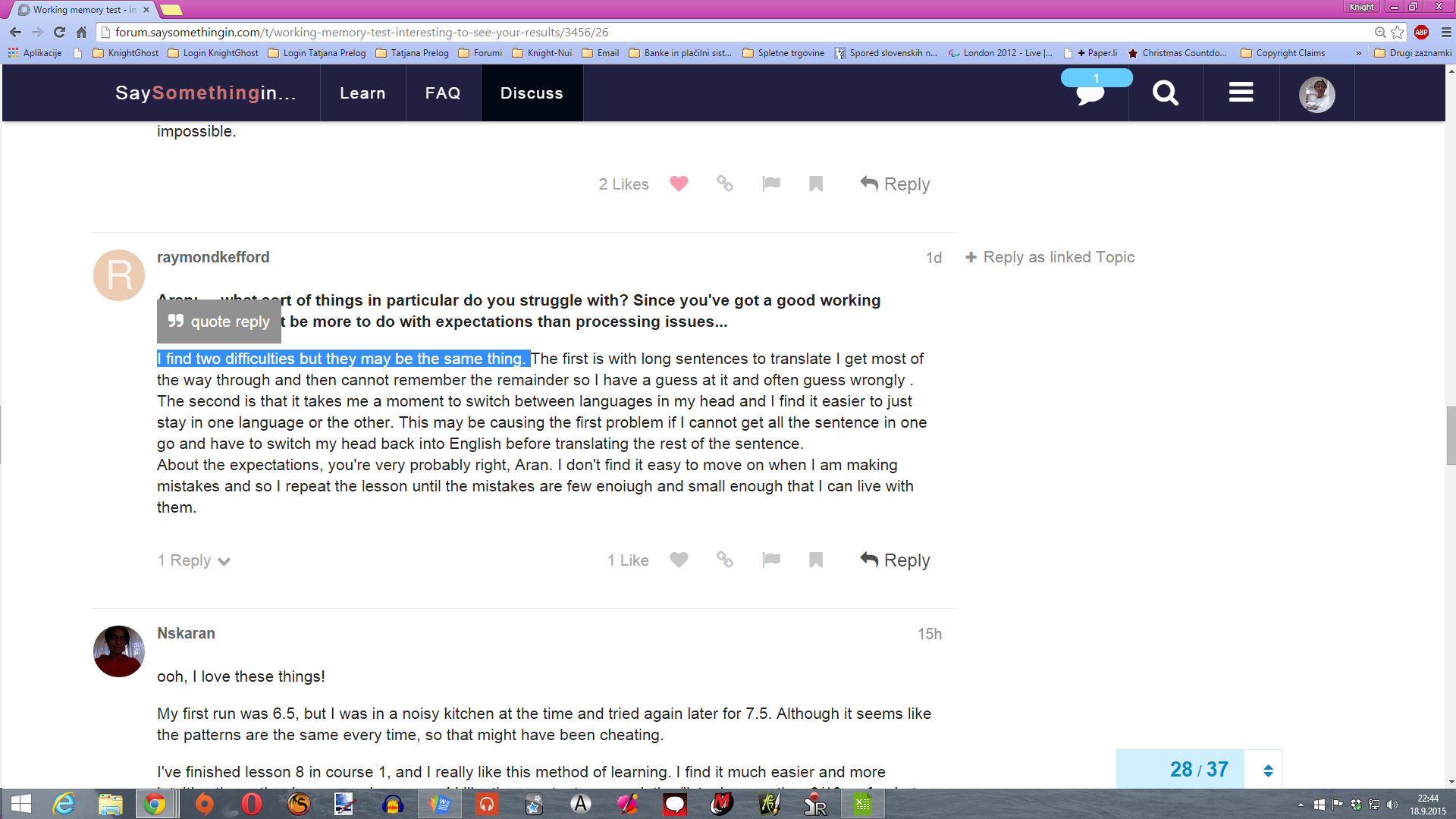I’ve just seen some members are not keen how to quote someone elses poste (or they maybe don’t want to really quote them, I don’t know) so here’s the how to on this matter …
Let’s say I want to quote @raymondkefford’s part of the post. You can do this this way:
- Mark part you want to quote
- You’ll see “Quote reply” tab at the top of the beginning of the marked text and click on it
- Doing this you’ll get textbox opened immediately with the quoted text in it which also indicates to whom do you reply.
- The cursor is below the quote and you can carry on writing.
It is also marked that you’ve replied to the person who quoted in the post. However if you don’t mind too much who is marked to be replied and you’d like to reply to more then just one person in one message with quoting their parts of messages, you can freely scroll up and down the topic to mark another text from another post and do the same as described above.
If you actually don’t want to mark speciffically who’s text do you quoting or you would like to quote the text from elswhere (if even from your computer)
- you mark the text wherever you want to copy it from
- copy it as you usually do with CTRL+C for example)
- and paste it into textbox as you normally would (with CTRL+V for example)
- when you’ve done this you mark the whole text you’ve just copied
- and use “blockquote” tab to make it (mark it) as a quote
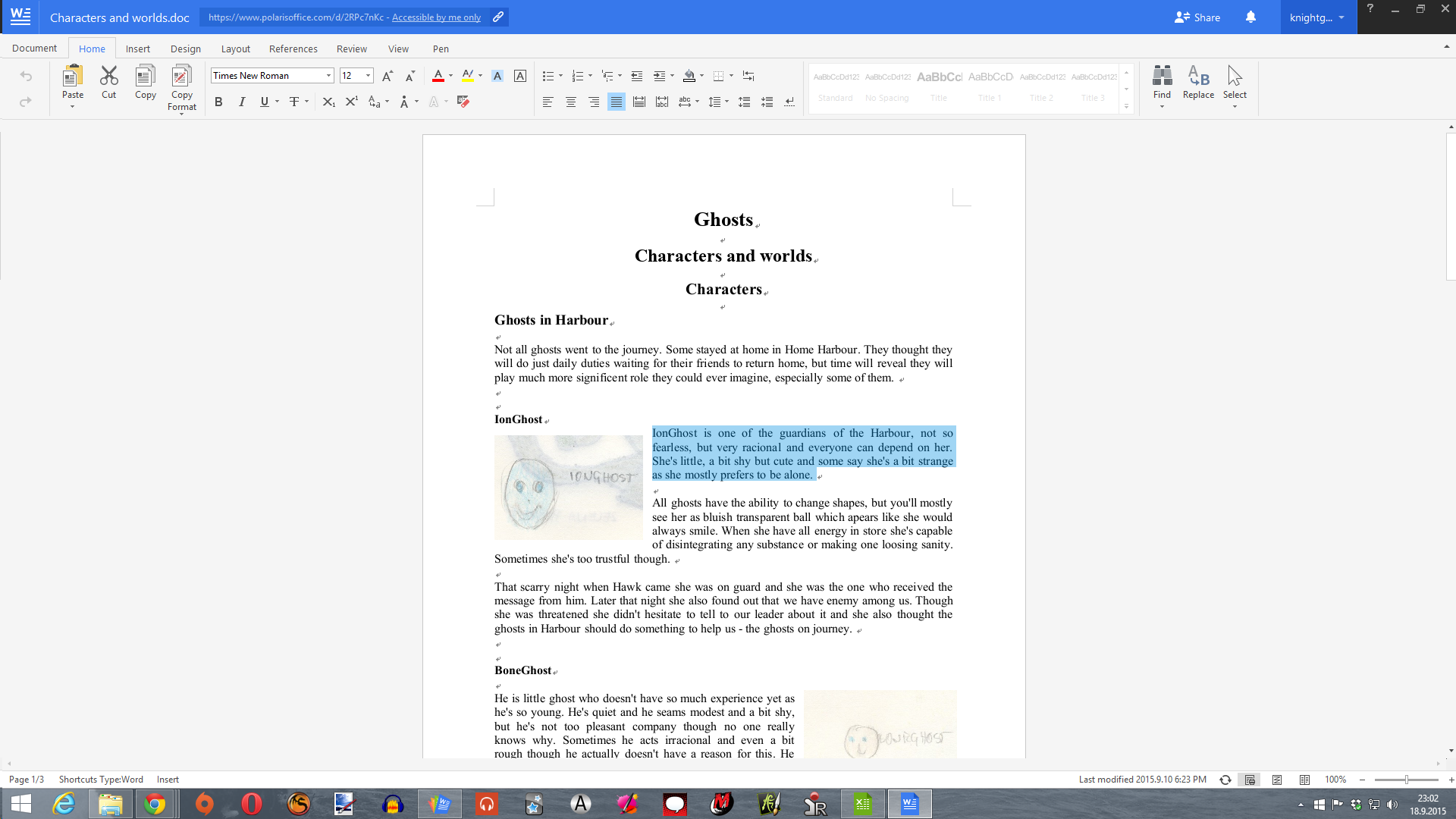
(I’ll play with one of my stories here a bit ![]() )
)
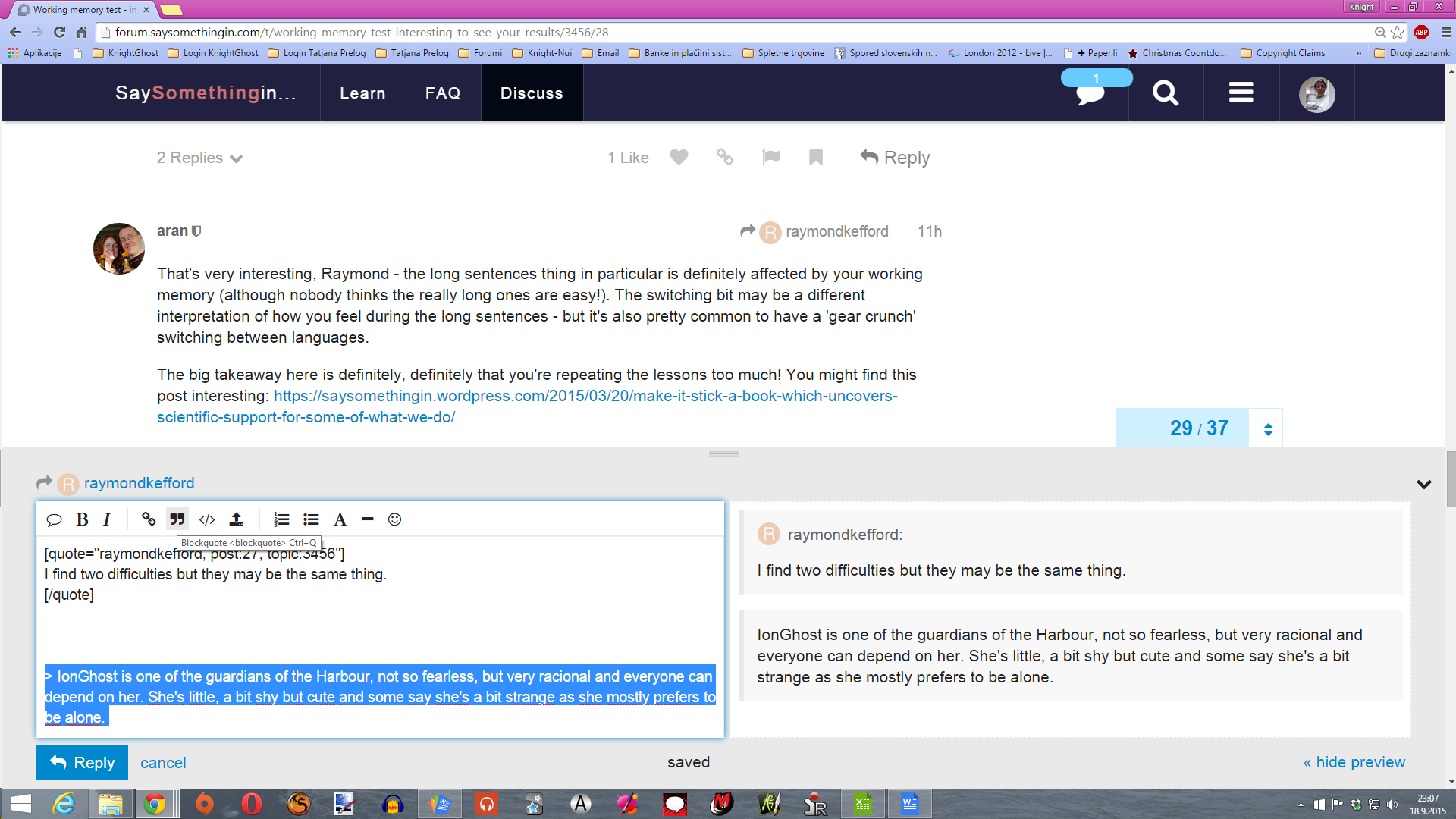
As you see in preview the text you’ve quoted got nice little box wrapped around it what means the text is quoted.
To write further you just click at the end of market text so you position cursor where needed and unmark the text at the same time, press enter and you’re ready to write.
You can also quote someone’s whole forum post which you wish to reply to in one simple click
- Go to the post you wish to reply to
- Click “reply” button beneath that post
- and when reply text box openes click on the tab “Quote whole post” which appears like a quotecloud at the beginning of the format bar and the whole post will appear as a quote
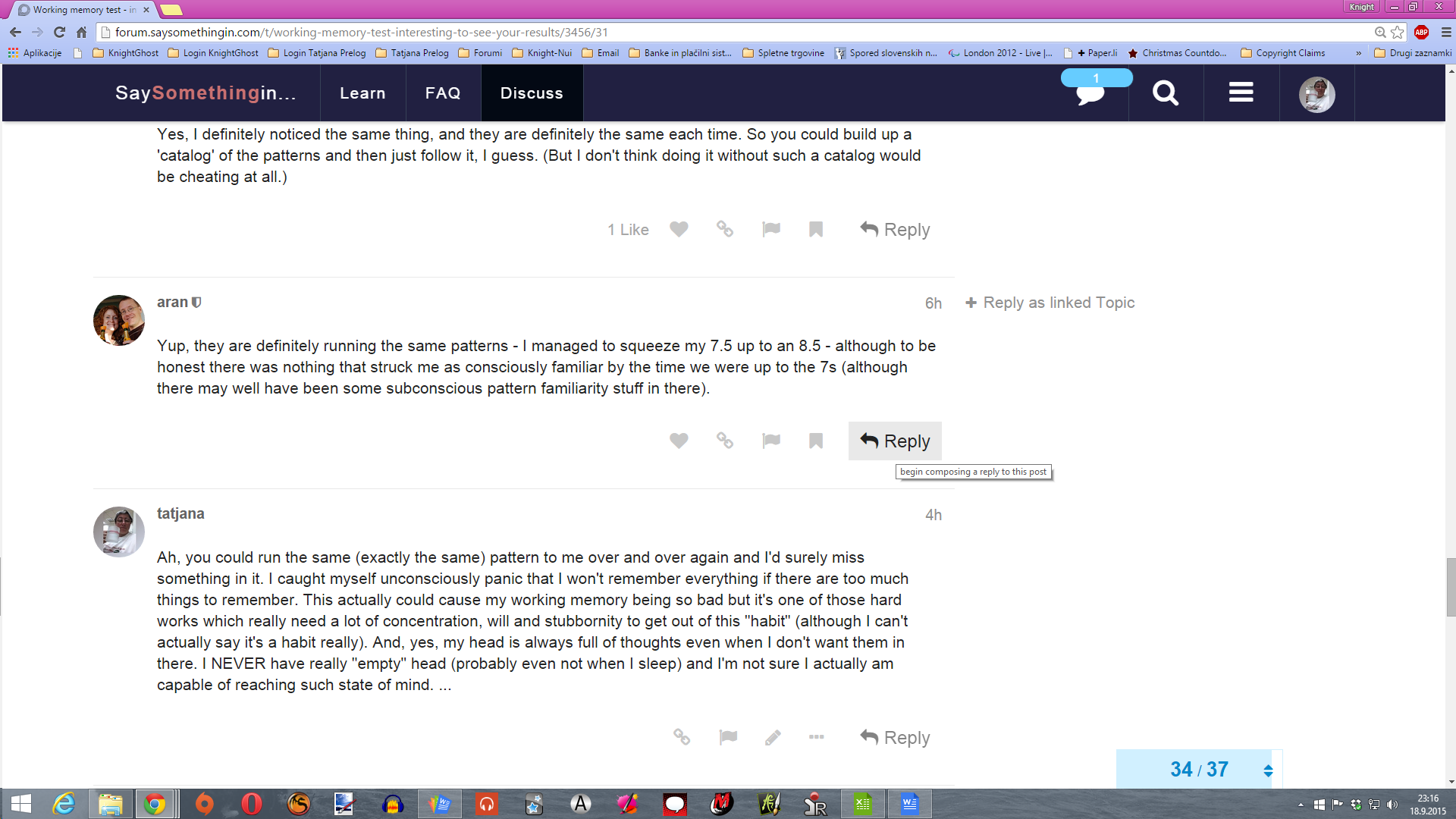
.
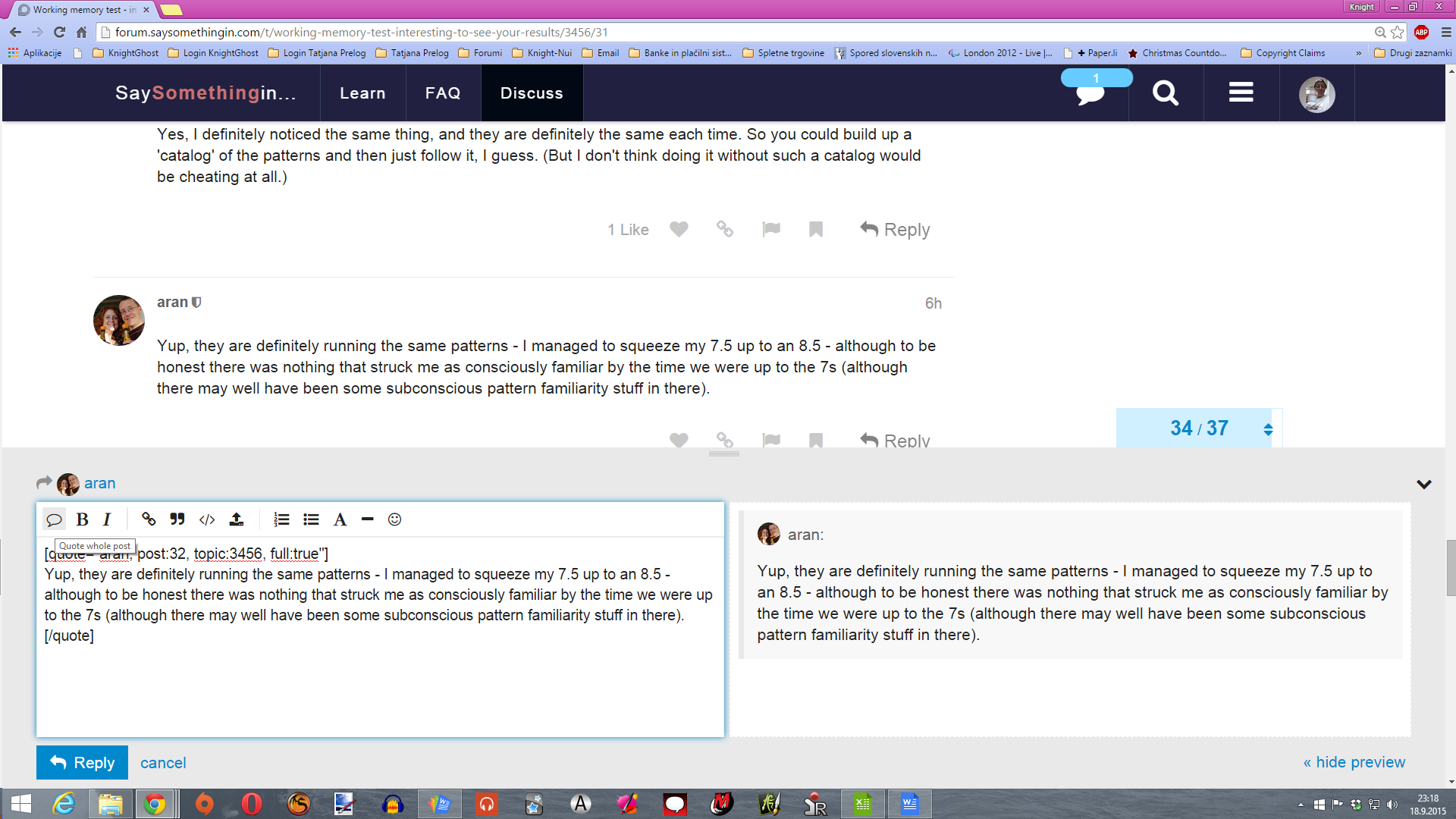
You’re immediately ready to write your reply below the quote.
So this is basically it about quoting.
Whoever knows to deal with BB or HTML (or similar coding) that one can use them aswell (well at least most of them).
Enjoy quoting and replying. … ![]()