Help is on the way …
I know you’ve posted these links for quite many times so let’s do this with your question being answered.
The best to do this is to link only the post which holds the specific information and not the whle thread because if thread is long, one might get lost in it.
After finding the post you are looking for the thing is very simple. When finding the post you want to link to another topic you click on “chain” icon which will provide a link to you to copy and paste to the topic you want to be linked in.
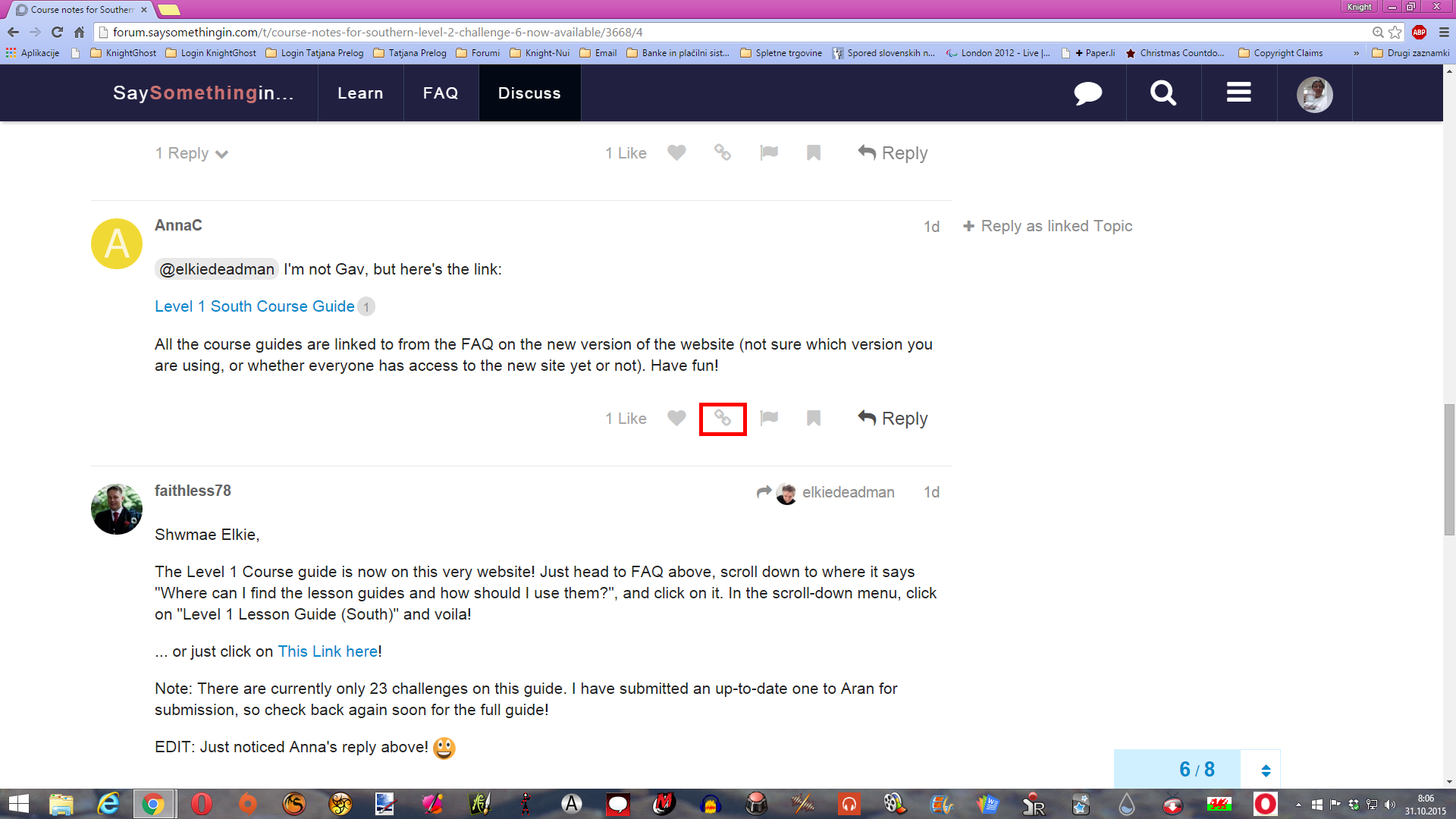
Clicking on it it provides you the exact link to the post you wanted to link to the topic and is ready for copying what means you dont’ need to mark it to be copied but you just press CTRL+C to copy it to your clipboard.
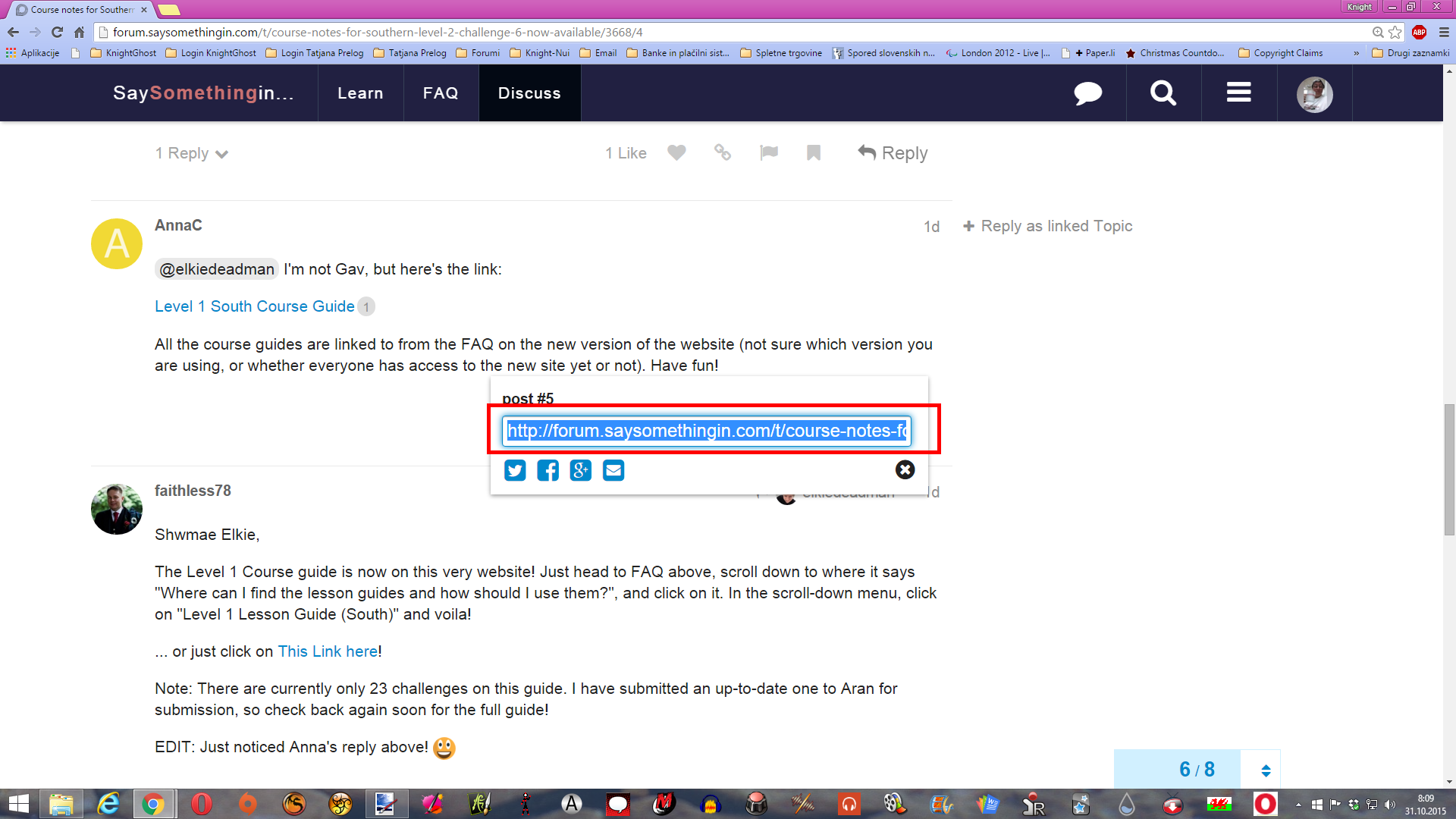
Now all you have to do is going to the topic you wanted post to be linked in and simply put the link in there. You can simply copy/paste the link which will display the raw link in the post or you can cklick the same chain econ you find in the post which you’re curently writing
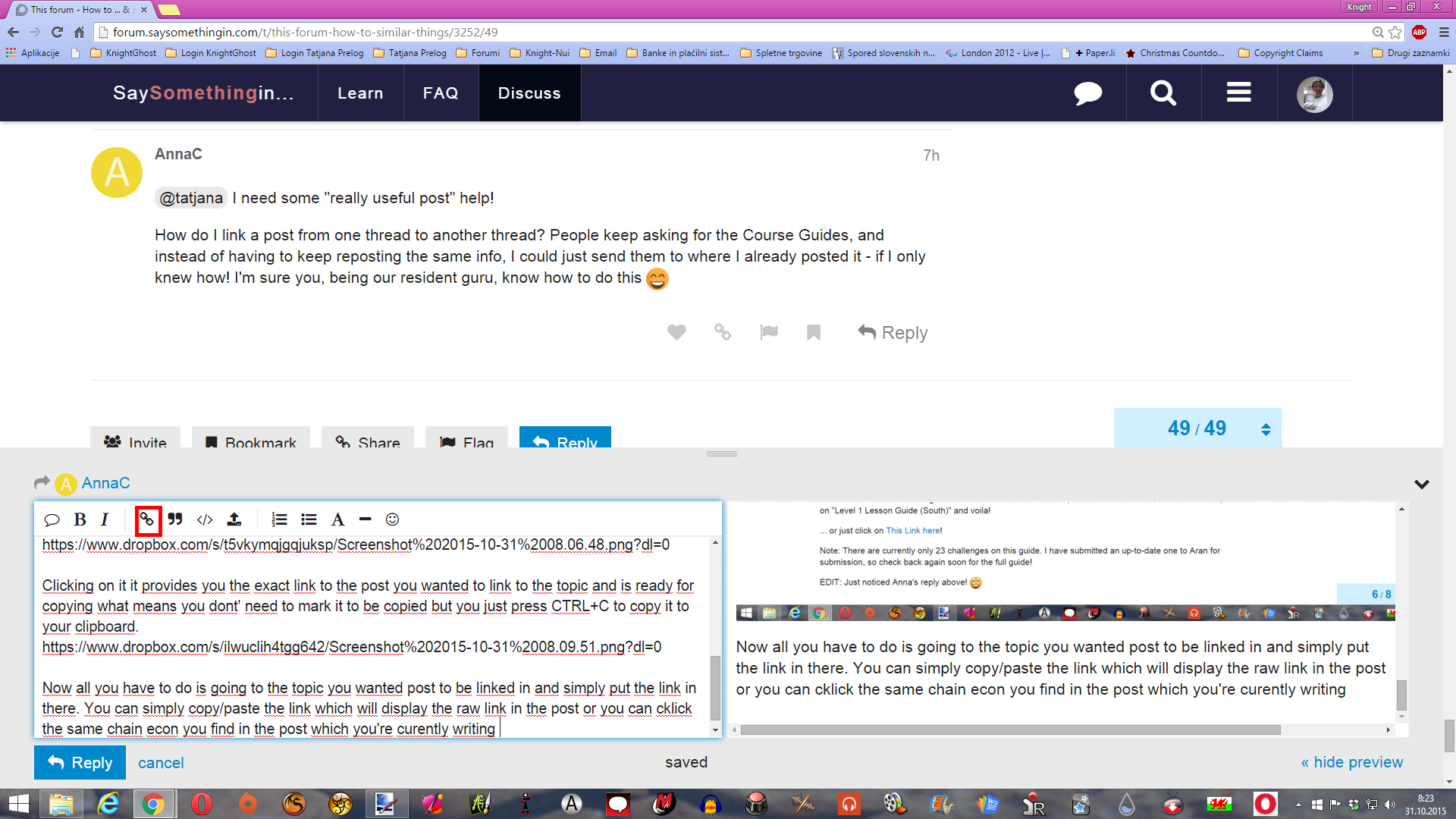
Clicking on it will provide you with floating window which you copy the link in
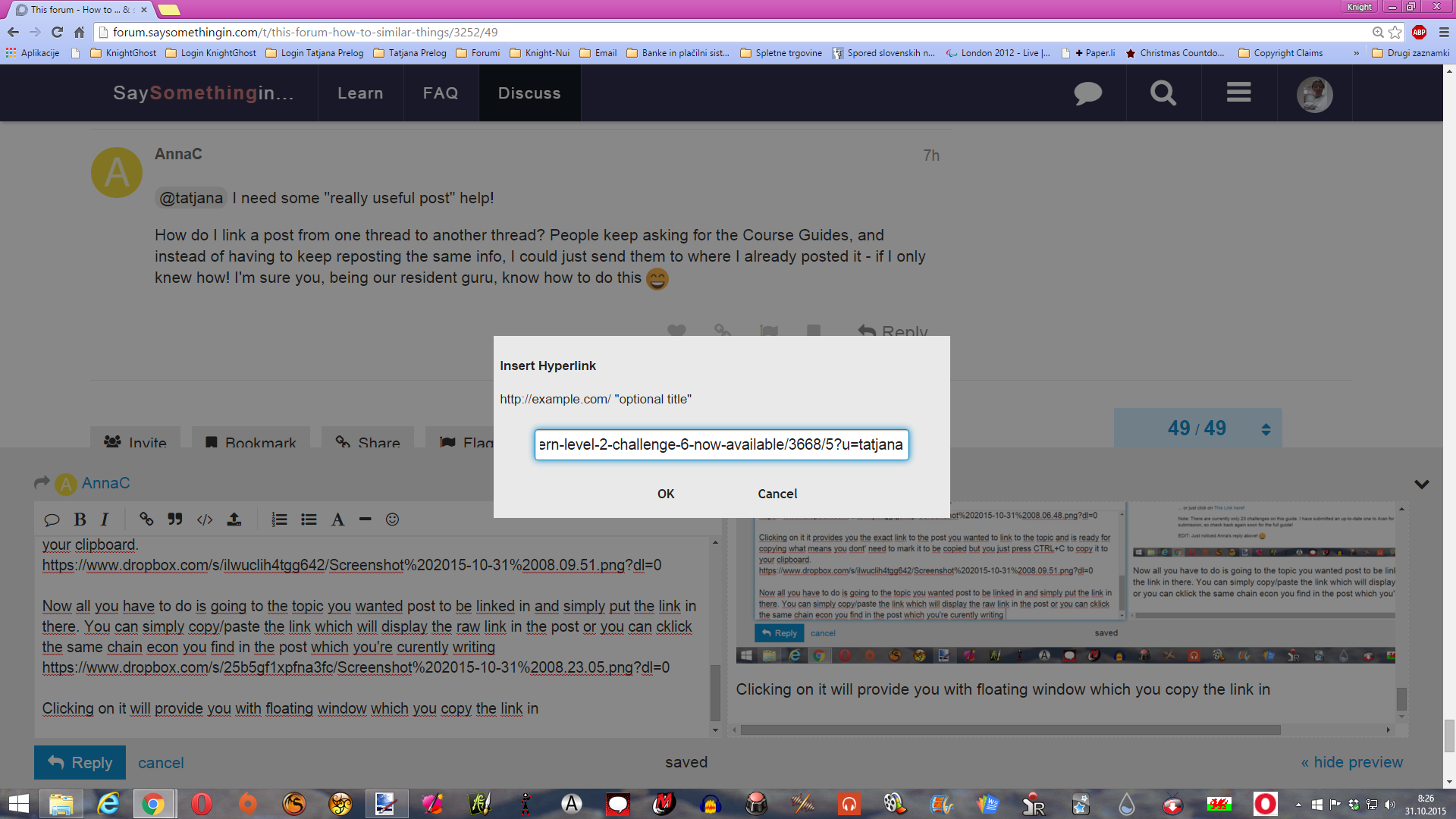
Click OK and you’ll get hoghlighted text which you switch for the text you want to appear in the post. Let it be something what tells to reader immediately what they’re about to click on.
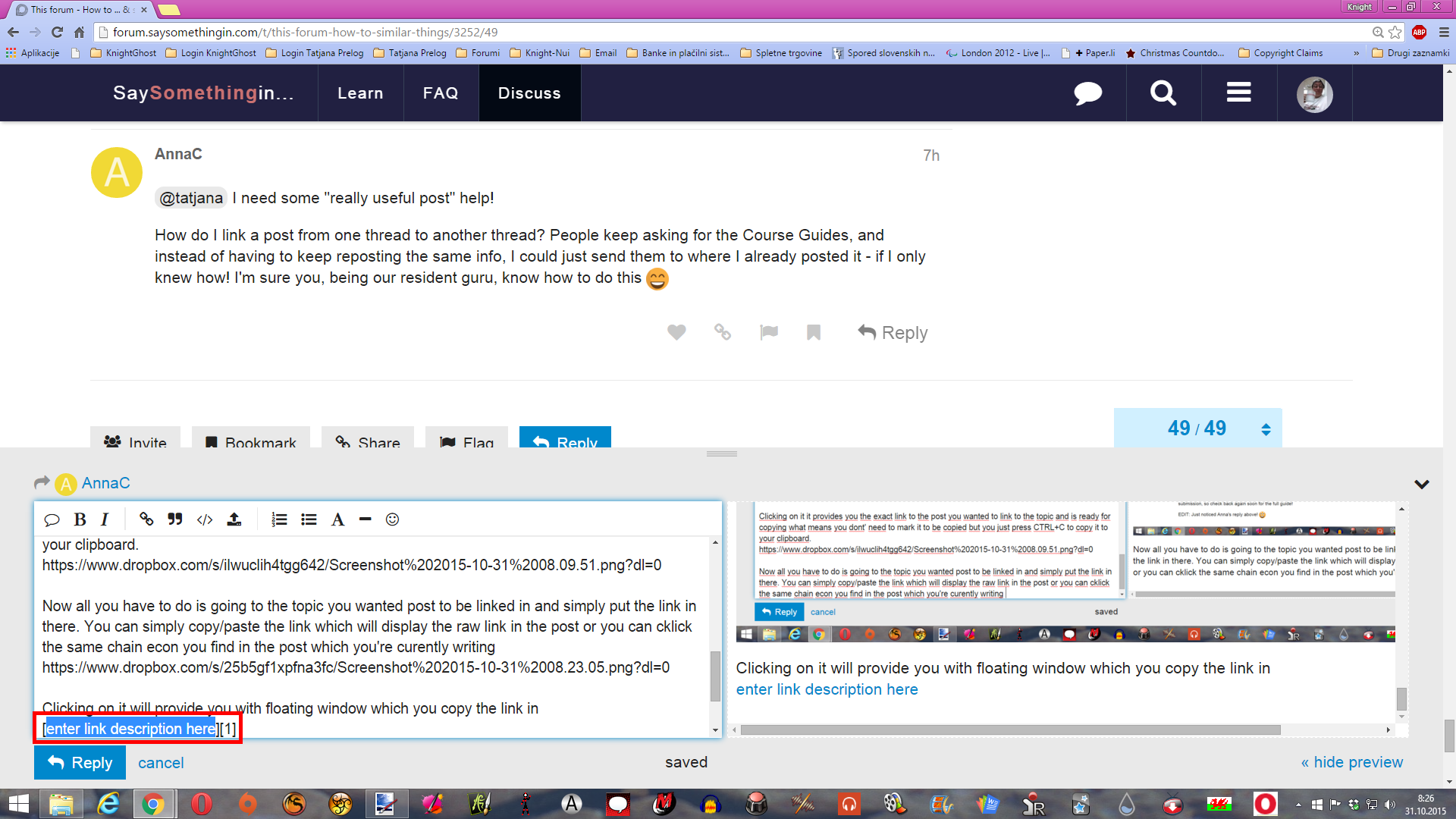
.
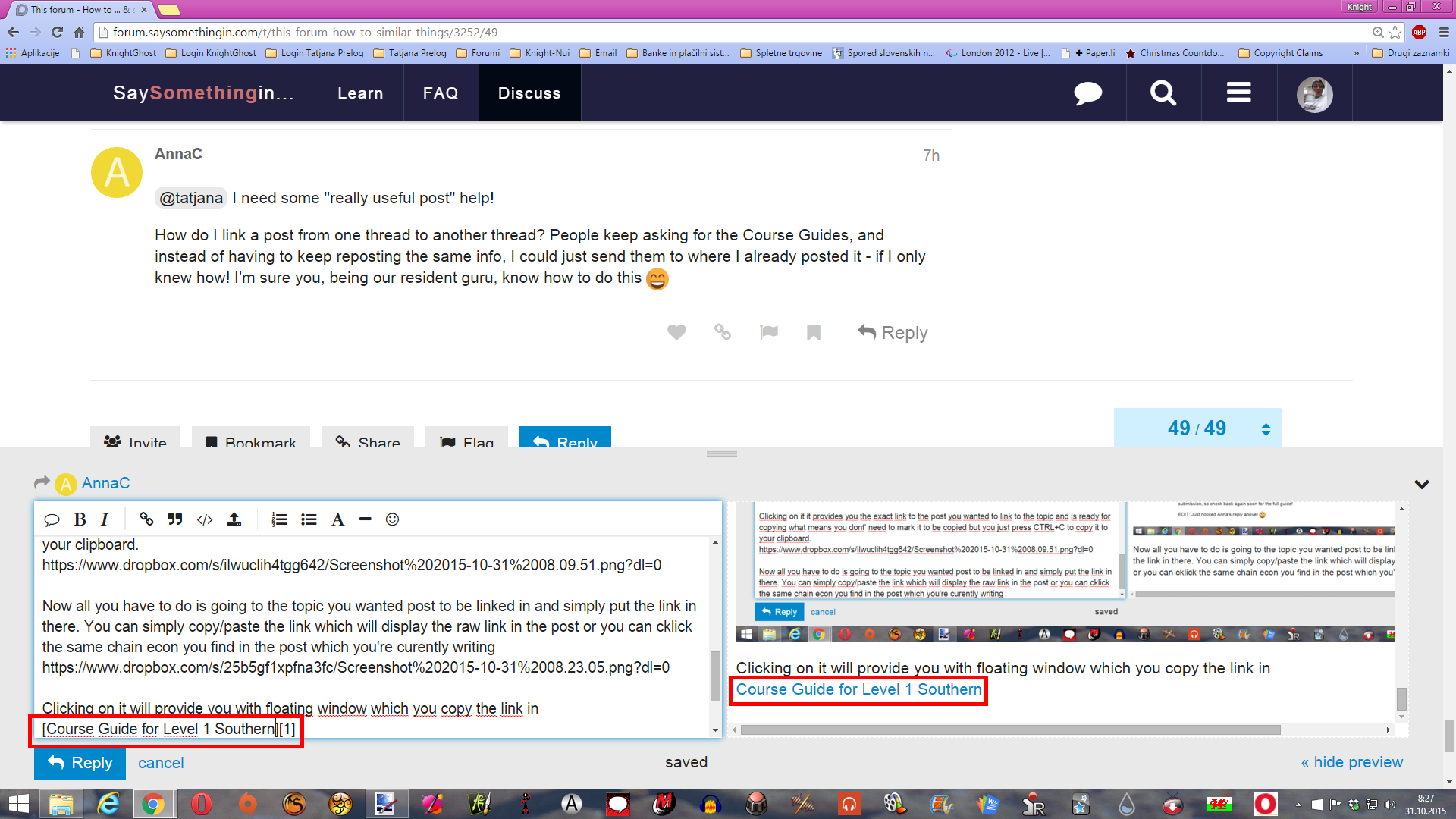
Don’t look puzzled to see the text in brackets separated from the link and the number 1 near them in the window you’re writing in. The number behind the text in brackets and the number infront of link itself provides link clicks counting and additional link below all text you’ve written is for that “connecting” purpose and will not be seen in the post itself but what will appear is the number of clicks on the link you’ve provided.
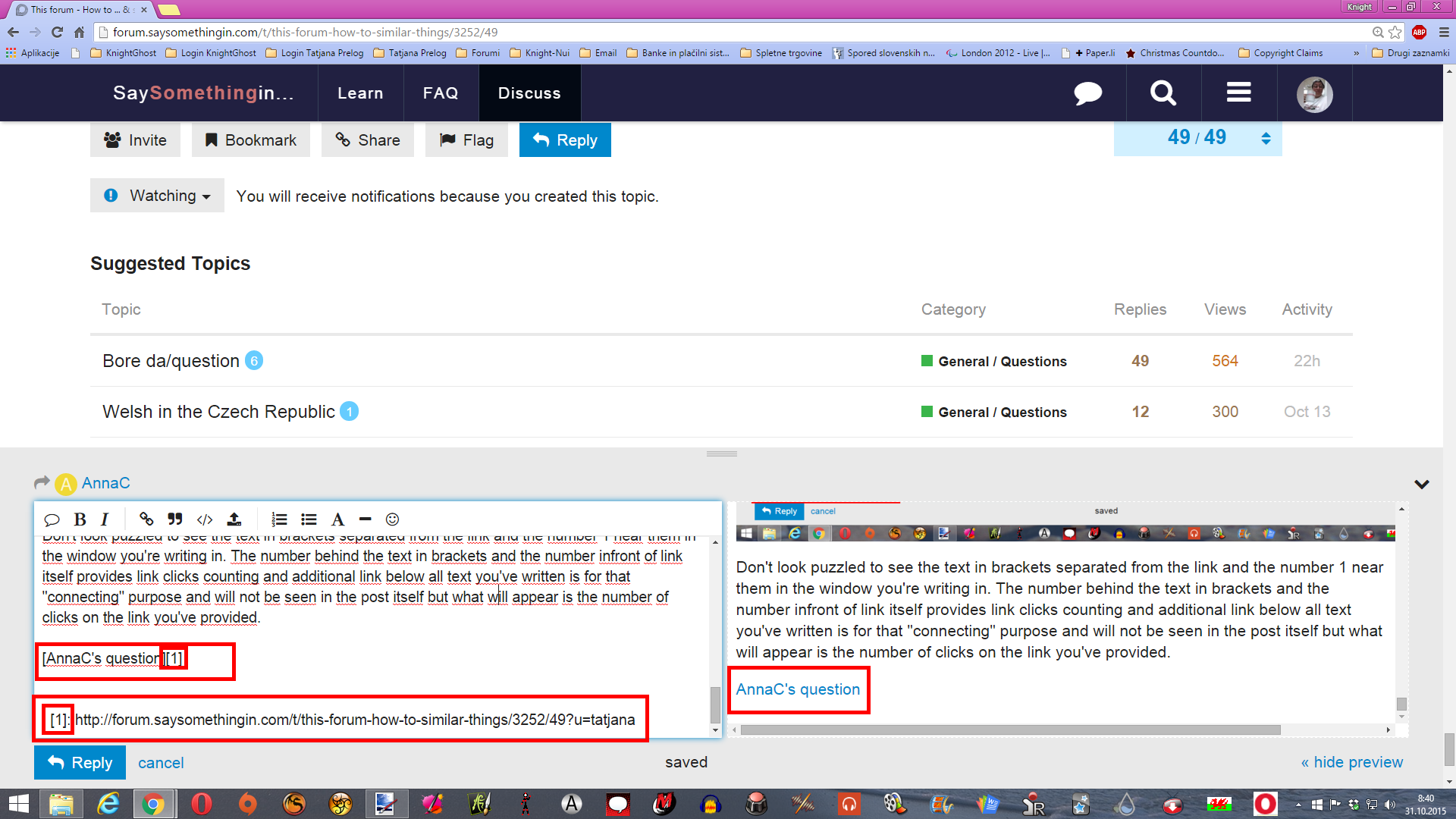
.
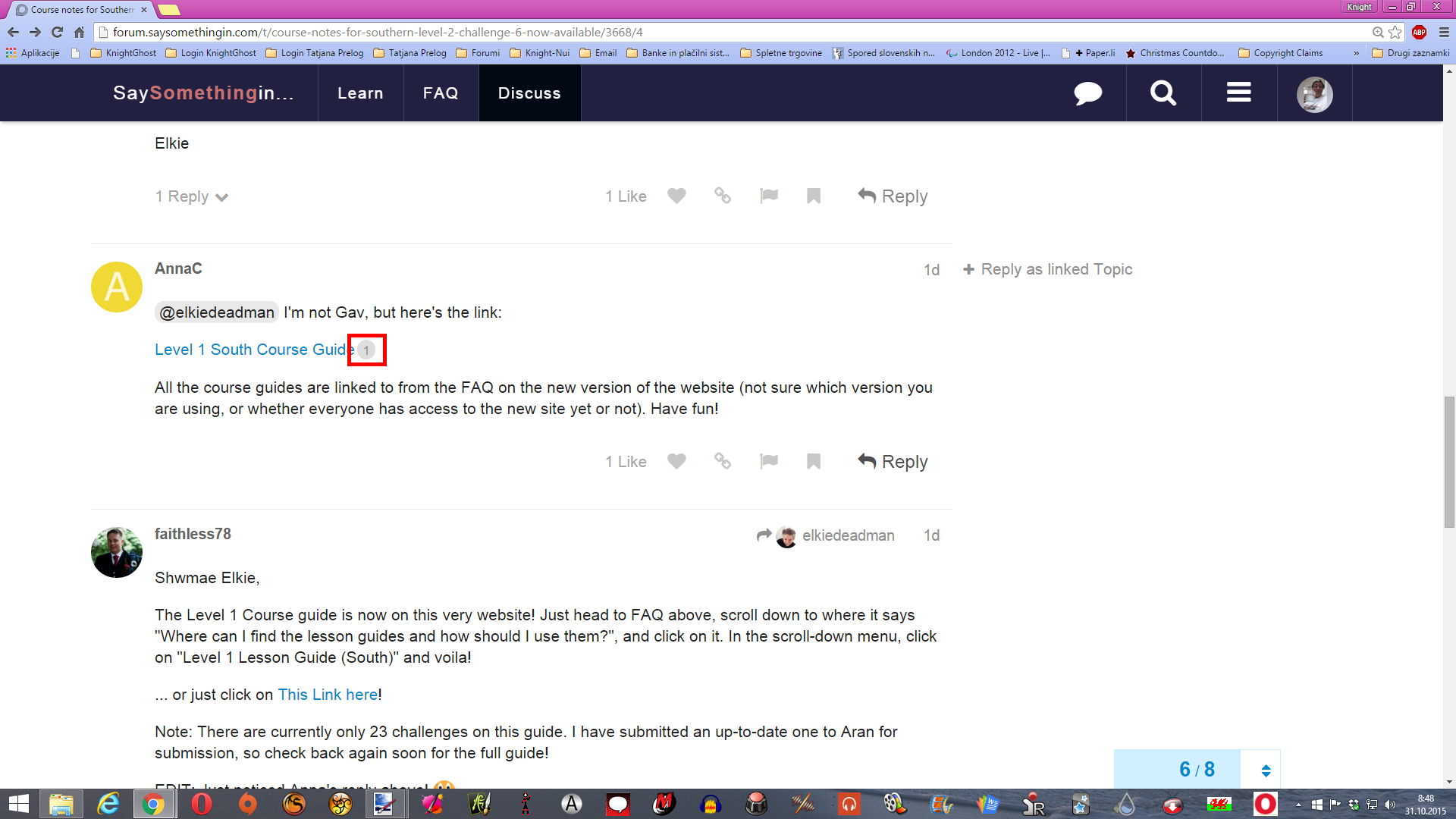
Well, I’ve just noticed not all links are clics-counted for who knows what reason but most of them are though.
So, this is basically it.