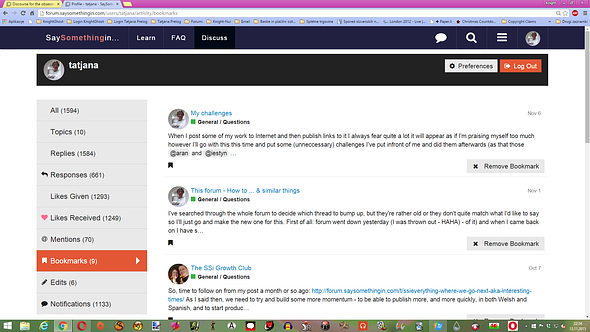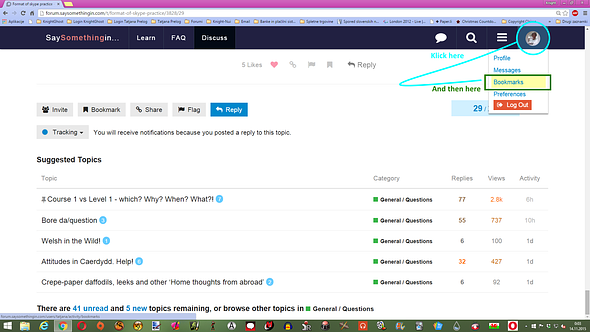Hi folks.
Are you a normal, well-rounded person, able to look away from the forum and not feel anxiety that you might miss someone posting? Congratulations, this topic is not for you!
I thought it might be useful to give a quick overview of how one can stay on top of selective bits of the new forum.
Discourse has a notion of threads having unread messages in them, but it mixes this up with the threads being interesting - sounds unintuitive, but works well (I find). My desire is to read all the threads in the General/Questions category, everything in bootcamp, but only those Meetups/Events that’re near me. So, what I do is this:
At the top level of Welsh ( Welsh - SSi Forum ) , I click on the Dot in the top-right corner, which for me is blue, but will be grey if you’re starting out:

This brings up a menu of how you’ll get notifications about new content:

If you want to be notified about stuff in this forum (all of Welsh), hit ‘Tracking’. Now any time a new thread is created, that thread will automatically be marked as ‘Tracking’, and you’ll see it in your unread list ( http://forum.saysomethingin.com/unread ) whenever there’s unread stuff in it, and in the normal view ( Welsh - SSi Forum ) it’ll show with a blue number to show you how much new stuff there is. Note that this is for new threads only. Existing threads (such as those from the import, or simply those from before you clicked this setting), are unchanged.
Next up, there might be subforums in which you’re not globally interested, such as Meetups. In that case go to that category ( Meetups/Events - SSi Forum ) and click the dot again - now go back to Regular and new threads only in that category won’t be tracked.
“But what if I want to track just a couple of threads?” I don’t hear you cry, but will answer anyway. In that case, Discourse is quite smart and will automatically set you tracking a thread if you’ve replied in it, or if you’ve spent much time reading it, so you probably don’t need to worry - but if you do want to adjust on a per-thread basis (such as stopping tracking a particular thread that previously you were tracking, that same blue/grey dot lives at the bottom of each thread and lets you adjust settings per-thread:

Also, if there are some threads that’re super-important to you, you can choose to ‘watch’ the threads from the same dropdown, and then you’ll get notifications every time someone posts there. Useful for your home meetup group. Threads you start will be watched automatically, but you can change this in the normal way if you wish.